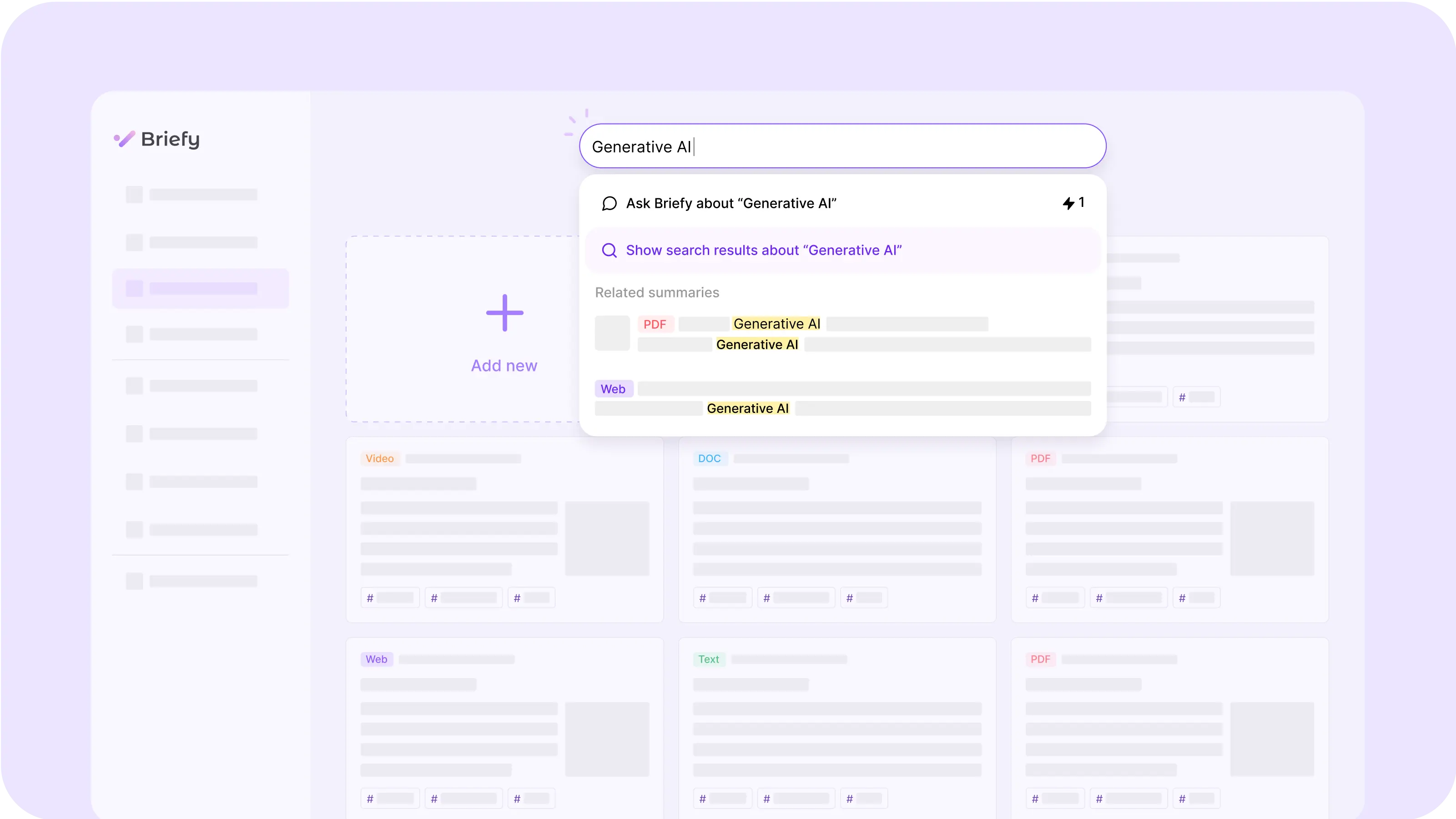Look up previous summaries by keywords, tags, or folders
You can organize and interact with all your saved summaries in your own knowledge base in Briefy. Save, review, search, ask, and share, all-in-one place.
Find out your previous summaries simply by typing keywords in the search bar to easily access and retrieve past data. By entering specific keywords that relate to the topic or content you are looking for, Briefy will filter and display the most relevant summaries from your previous interactions.